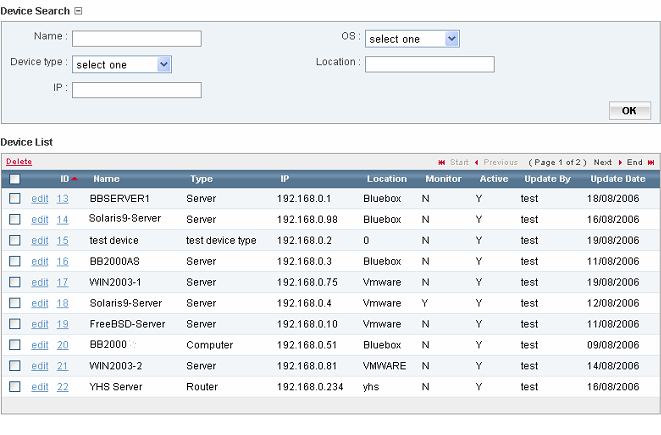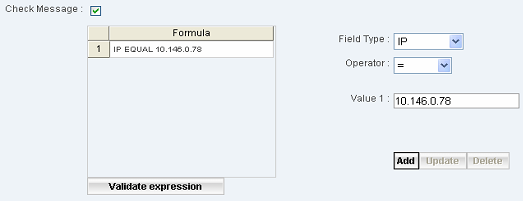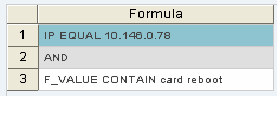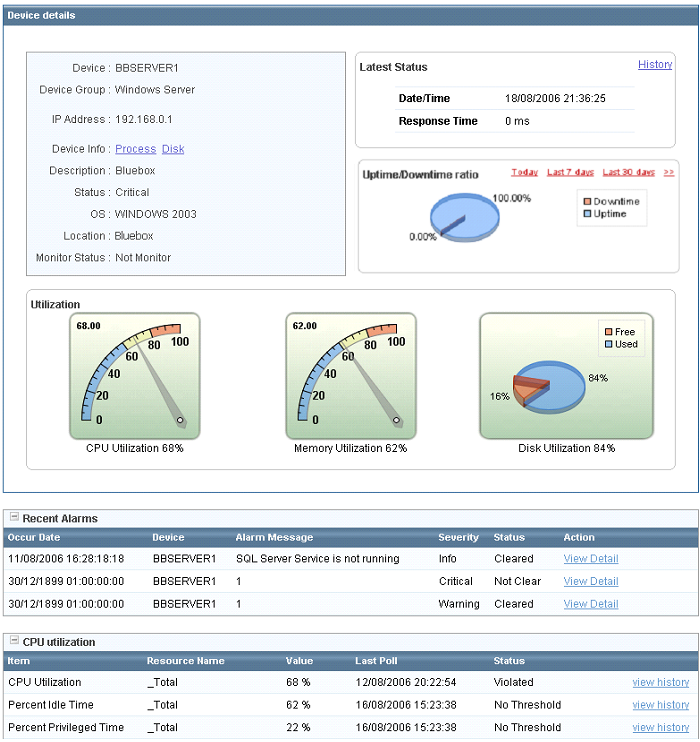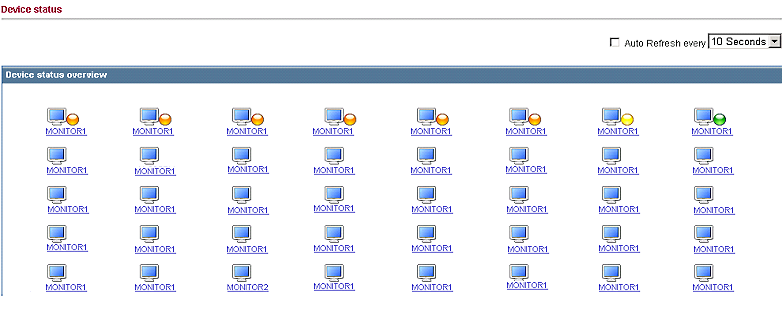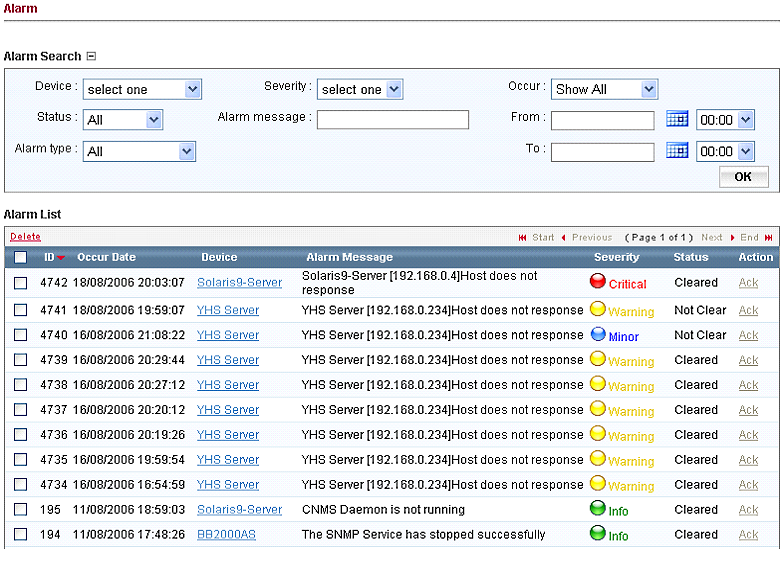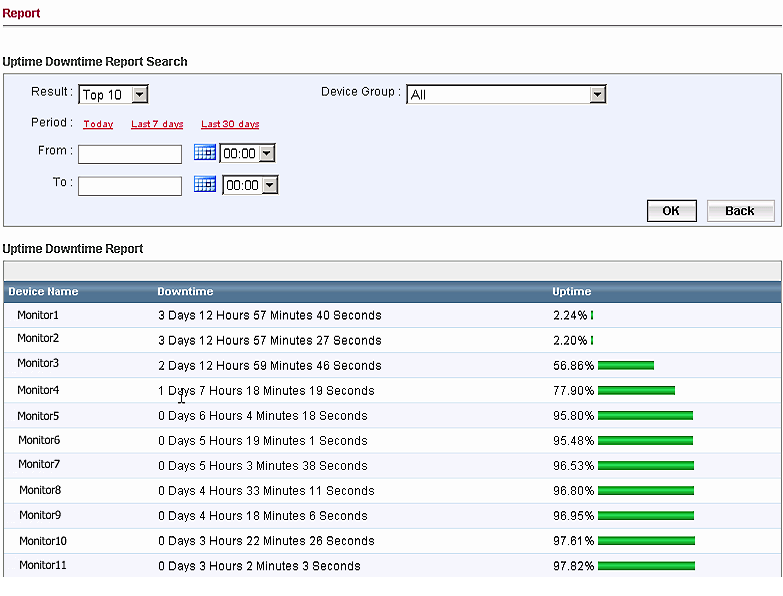Network Alarming & Monitoring System:
Network Alarming & Monitoring System are designed to perform centralized operation console, network/database/service monitoring and performance management with automatic alarm sending through SMS. The system provide IT service improvement, increase service availability, reduce IT stuff workloads, prevent service level breaches, and enable system administrator response to the problems rapidly. Its features are listed as follows
- Web-based application, fully integrated to Active Directory for authentication
- Role-based security and user management for assigning access level
- Monitoring Management
- Web-based application, fully integrated to Active Directory for authentication
- Resource monitoring
- operating system and process
- CPU utilization (CPU load average, User time, System time, Idle time, Processes in the run queue)
- memory utilization (Memory used, Available memory, Cache free)
- network utilization (Traffic, Packets Error, Availability, Network Collision)
- Disk utilization (File System used, Disk I/O, Wait I/O, Disk Busy, Services Time, Percent Read, Percent write)
- Log Monitoring ( System Log, Security Log, Application Log )
- Database Monitoring
- Oracle 9i, 10g
- Informix
- Microsoft SQL Server
- Equipment Monitoring for device that support SNMP protocol (UPS, Air Condition, etc.)
- Alarming Management
- Alarming by sound through speaker or sending SMS/email to specific administrator.
- Able to specify threshold of any monitored items
- Support state checking before send alarm. For example, alarm will be sent if CPU Utilization peak 80% more than 5 times continuously.
- User is able to define severity such as severe, major or minor for each alarm
- Example of rule-based alarming
- Memory Utilization over x% in N polling
- Disk Utilization over x% in N polling
- No Response Time of polling
- Database Space is too low
- Report
- Report Alarm Events by specific criteria such as device type, name, service or date.
- Report Detail Alarm Events.
- Report Device Detail such as Server Specification, Last Occurred Alarm , Last Polling, Services, Uptime, Downtime.
- Report CPU Utilization By specific Date.
- Report Memory Utilization By specific Date.
- Report Disk Utilization By specific Date.
- Report TX,RX Utilization By specific Date.
- Report Current Process for Windows and Unix.
- Report Event Log for Windows and Unix.
- Report Database Monitoring field by specific date such as Free Space, Current User
- Report Detail Alarm Rule
- Report Top N for CPU Utilization, Memory Utilization, Disk Utilization, Response Time
- Report Application Status by specific Server and Application.
- Sample Screens
- Device Management
- Rule-based alarming
- System monitor
- Device Overview
- Alarm Management
- Downtime Report